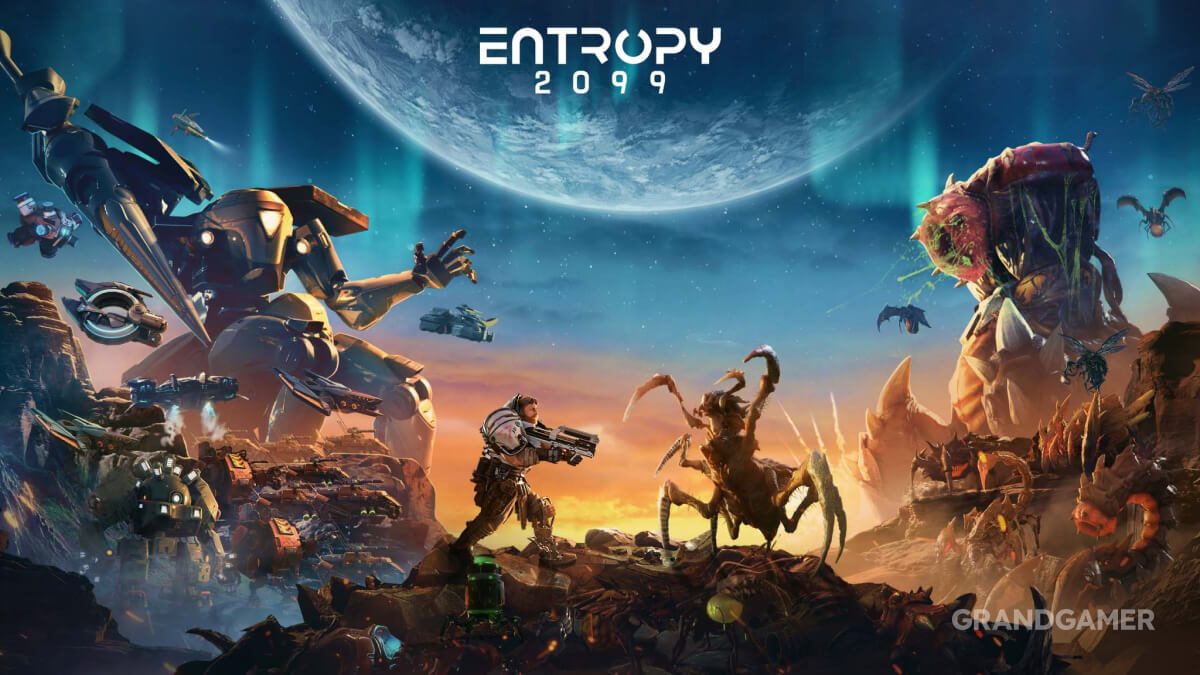Project Entropy, now owned by FunPlus and renamed from Entropy 2099, is a fantastic space odyssey filled with mystery and adventure.
In this strategy Sci-Fi mobile game, you take on the role of an Interstellar Trial Commander and embark on a journey to explore the unknown. From alien monsters to fantastical ecosystems, and mysterious planets, countless challenges and opportunities are waiting for you.
To succeed in this mission, you must arm yourself with advanced technology and have effective battle tactics. But for a new player, all these amazing features might seem a bit overwhelming.
That’s why we have put together this Project Entropy game guide for beginners which includes tips and strategies to help you get the most out of the game.
Project Entropy Guide and Tips for New Players
- Managing your resources and inventory
- Keep upgrading your base
- Customize your game profile
- Check your Daily Missions
- Create and maintain effective hero formations
- Get more RR2s
- Increase your vehicles' level regularly
- Collect your Sign-in Rewards
- Find a good, active alliance
- Create a new role (farm account)
- Explore the foggy parts around your base
- Always have some Teleports in your bag
- Save your progress
- Follow Project Entropy on social media
Managing your resources and inventory

After starting the game, your base is teleported to a random spot on the map, and you need to collect enough resources to activate the Command Center, your most important building.
Before you begin your Project Entropy journey, it’s important to learn a bit about some of the most important resources and currencies used in the game and how to manage your inventory. From left to right, as you can see in the above screenshot, these are:
- Behemoth Plans: you can use them to hunt down Grod Behemoths and get a lot of resources. You get 5 of them every day, and you can have up to 10 items stored.
- Food, Energy, and Metal: These 3 are required for upgrading your buildings. You can use your R22s to gather them from various spots inside your base or get them as rewards for defeating Behemoths and completing Daily Missions.
- Wafer: can be used to upgrade Vehicle level and get Vehicle Accessories at the Vehicle Research Center. You can obtain these from Intel Missions, Grow Wars, Daily Missions, or from Wafer supplies after building a Wafer Supply Center.
- Coins: you can use this currency in the Store to buy Drops which give you a chance to get heroes, vehicles, or weapons of various rarities. You can get Coins from Life Tree Fund, Daily Missions, and other similar tasks or events.
- Star Chips: a premium currency with similar usage as Coins but gives you access to larger Drops.
- Building Material: required for upgrading your main buildings (e.g. Mech Assembly Station, Command Center, Mobilization Center)
Keep upgrading your base

The higher you level up the Command Center, the more features and buildings become available to you. These buildings are essential for constructing defense systems and upgrading research facilities, so don’t forget to keep leveling them up as well.
Unlike in other games of this genre, in Project Entropy building upgrades are instant but they require a lot of resources such as Food, Energy, Metal, and Building Material, so make sure you accumulate as many of these resources as you can.
Customize your game profile

Customizing your game profile is a great way to stand out from the crowd and help others remember you easily. This will also help increase your chances of being accepted in one of the most powerful Alliances on your server.
By default, the game assigns a generic name and avatar to new players, but you can change that by tapping your profile picture in the top-left corner and pressing the icons as you see in the above screenshot.
Changing the avatar and portrait is free, but you won’t have many options as a beginner. But you can unlock more of them as you recruit more heroes.
Check your Daily Missions
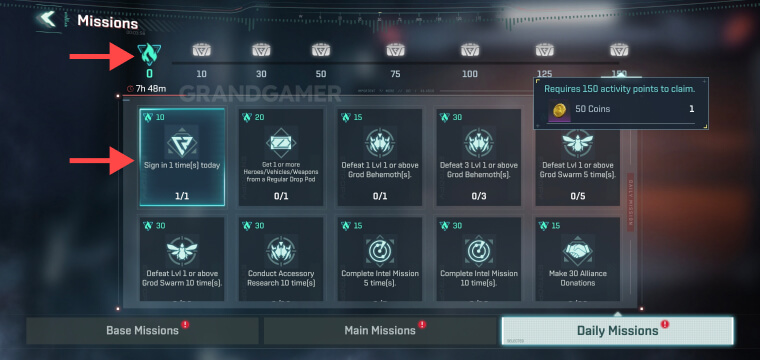
Daily Missions are a great way to earn more resources and other valuable items in Project Entropy. You can access them by pressing the Missions dropdown menu in the top-left corner and visiting the Daily Missions tab at the bottom of that page. Here you will see various tasks that you need to complete every day
Each completed mission will offer you a certain amount of Activity Points that are automatically consumed to fill the progress bar at the top. This bar includes 7 chests, each requiring a certain amount of points to unlock.
The rewards from these chests include Behemoth Plans, Wafers, Hero EXP, Coins, and much more. You will also see a timer above the first mission (below the first arrow in the above screenshot) that indicates how much time is left for you to complete the tasks. So check your Daily Missions regularly and try to get as many rewards as possible!
Create and maintain effective hero formations

Every hero has its specialties, and each specialty has its unique features, which are important for deciding whether or not a particular hero is suitable for various combat scenarios.
To be successful in Project Entropy, it’s essential to create and maintain effective hero formations. This can be a tricky task if you are new to the game since each hero has their strengths and weaknesses.
Luckily for you, we created this Project Entropy hero tier list where we ranked all heroes based on their stats, and abilities. Once you have decided on the heroes you want to use in your formations, make sure to level them up regularly and enhance their skills.
But heroes are only part of the equation when it comes to successful formations. You must also assign troops (see the slider and the auto-assign button in the above screenshot), a powerful vehicle, and a devastating weapon to each of your formations.
You can have up to 5 formations and deploy them at the same time to either attack the same enemy base or spread your forces to multiple targets.
In the beginning, you will have only 2 formation slots unlocked, but more will become available as you level up your Command Center, with the 4th slot unlocking at level 12 and the 5th slot at level 15.
Get more RR2s

RR2s are the pillars of your base. You can use them to gather resources, carry Drop Pods, repair buildings, help research Drop Pods at the Analysis Lab, and in any other activity that may require heavy lifting.
In the beginning, you only have 2 RR2s at your disposal. But as your base grows and more buildings and structures appear, the need for more of these handy robots increases.
You can get more RR2s by exploring the areas around your base. Once you see one, tap it and follow the instructions to activate it. Also, do not confuse your RR2 units with the RR2.X Mech vehicle – although they have the same appearance, the RR2.X vehicle can only be used in combat.
Increase your vehicles’ level regularly

Unlike heroes, vehicles in Project Entropy cannot be leveled up directly. Instead, you must use the Vehicle Research Center building and deploy Accessory Research. This requires Wafles and each research will increase the Analysis Level by a certain percentage.
Once the Analysis Level reaches 100%, your Vehicle Level will be increased, which means that all your vehicles will have that level, even the newly summoned ones. It’s a great feature because we don’t have to worry about manually upgrading our vehicles every time we get a new one.
However, it is important to use the right vehicles in your formations, just like with heroes. For that, you can check our Project Entropy vehicle tier list so you have an idea of which ones are the best for each situation.
Collect your Sign-in Rewards
Like most mobile strategy games, Project Entropy also rewards those who come back and play the game daily. You get a total of 400 Coins over 4 days (days 1, 4,5, and 6), the epic hero Allison Rhett on the second day, and a Regular Drop pod on the third day.
But the most amazing reward, however, is the Trident epic aircraft on the seventh day of sign-in. Keep in mind that you must sign in consecutively for 7 days to get these rewards or the progress will reset.
Find a good, active alliance

Once you reach Chapter 7 in the Base Missions mode, you will unlock the Alliance feature and be able to join one. It’s important to find an alliance that is active and has members who are friendly and helpful.
This is important to get the most out of the game, as alliances provide many benefits like Alliance Missions or Tech Donations where you can help research new techs by donating resources every day. In return, you will get Individual Points which you can use to purchase valuable items in the Alliance Store.
However, the biggest benefit of being a member of an alliance is that you get better protection against enemy attacks because solo players are the most vulnerable to such attacks.
Create a new role (farm account)
As a beginner to Project Entropy, you will have a hard time gathering enough resources to keep up with the game if you are a F2P player. But there’s a clever way to get around this issue, and that is by creating a new role (known as a farm account).
This means that you will be playing the game in two different accounts, where the second account will be used to transfer resources to the main one.
The good news is that these so-called Roles, which are 2 different profiles under the same account, can be easily linked to the same game account, making it easier for you to manage them both.
To create your second Role (you can only have 2 Roles on the same server), tap your avatar and press the Settings tab in the lower right corner.
Next, tap Account and hit the Role Management button. Press Create New Roles and you will start a new game. Don’t forget to select the same server as your main Role or you won’t be able to transfer resources between them.
Explore the foggy parts around your base

The foggy area around your base hides many opportunities and, most importantly, resources. Although these parcels can be easily explored by sending your drone to those specific locations, the more you explore, the tougher the monsters become and the higher the level of your Command Center must be. So keep on scouting and exploring to find the resources you need.
Always have some Teleports in your bag
Teleports are essential for good teamwork! You need them to teleport your base from one location to another on the map. They are crucial when participating in PvP fights as they allow you to launch quick attacks and teleport to a different location before your opponents can retaliate.
Similarly, you could also quickly use one in case of an incoming attack if you think your base will not withstand the enemy’s assault. In Project Entropy there are 4 types of Teleports:
- Directional Teleport: this is the most common Teleport as it allows you to teleport your base to a chosen location on the Region Map.
- Alliance Teleport: you can use this to teleport your base to your Alliance Territory
- Random Teleport: as the name implies, it can be used to teleport your base to a random location. They are mostly used in PvP battles.
- Cross-zone Teleport: it teleports your base to another Landing Zone.
You can quickly access your Teleports by pressing the little icon right next to the Missions dropdown in the top-left corner. Teleports can be obtained from the Alliance Store by spending your Individual Points, or from the Trophy Store by spending your points earned by defeating other players.
Save your progress
There is nothing more frustrating than losing your progress in a game because of a device failure or loss. That’s why it is important to always save your progress in the cloud by linking your Project Entropy game account to Google, Facebook, or FunPlus.
This will also allow you to switch between multiple accounts on the same mobile device (e.g. in case you decide to have several farm accounts). And the good news is that you will be rewarded with 100 Coins for this. To link your account, follow these steps:
- Click on your avatar in the top left corner.
- Click “Settings” on the bottom right.
- Click “Account” in the left column.
- Choose one of the options and connect your account (we recommend Google).
Follow Project Entropy on social media
Another good way to get free rewards is to follow Project Entropy on social media. The game has an active community on both Facebook and Discord, where you can find out about the latest updates, join in discussions, and even get exclusive rewards.
You can find the links in the game by pressing your avatar, Settings, and tapping the Community tab on the left sidebar. Next, press any of the social media icons at the top of the screen.